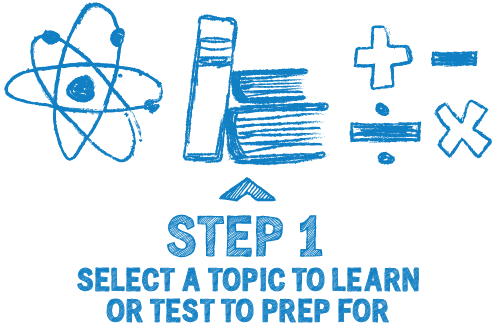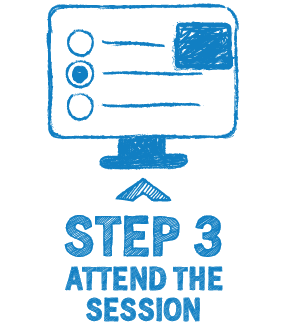Adding Decimals
Grade 6 Math Worksheets
A decimal is a numerical representation that includes a whole number part and a fractional part separated by a decimal point. The fractional part consists of digits representing less than one, such as tenths, hundredths, and thousandths.
Decimals are used to express quantities that are not whole numbers, showing precise measurements and quantities between whole number values.
Personalized Online Tutoring
Adding Decimals - Grade 6 Math Worksheet PDF
This is a free printable / downloadable PDF worksheet with practice problems and answers. You can also work on it online.
Sign up with your email ID to access this free worksheet.
"We really love eTutorWorld!"
"We really love etutorworld!. Anand S and Pooja are excellent math teachers and are quick to respond with requests to tutor on any math topic!" - Kieran Y (via TrustSpot.io)
"My daughter gets distracted easily"
"My daughter gets distracted very easily and Ms. Medini and other teachers were patient with her and redirected her back to the courses.
With the help of Etutorworld, my daughter has been now selected in the Gifted and Talented Program for the school district"
- Nivea Sharma (via TrustSpot.io)
Adding Decimals with Different Decimal Places
Like decimals have an equal number of digits after the decimal.
For Example, 0.15 and 2.25 are like decimals, whereas,
Unlike decimals, they have different numbers of digits after the decimal.
For Example, 7.31 and 5.825 are unlike decimals.
Adding Like Decimals
Here’s a step-by-step guide on how to add like decimals:
Example: Add 4.37 + 2.19
Step 1: Align the Decimal Points
Place the numbers vertically, aligning the decimal points.
4.37
+ 2.19
——-
Step 2: Add the Digits in the Ones Place
Start by adding the digits in the rightmost column (the ones place). 7 + 9 = 16. Write down 6 and carry over 1.
4.37
+ 2.19
——-
6
Step 3: Move Left and Add the Tenths Place
Move one column to the left (the tenths place) and add the digits in that column, including the carryover from the previous step. 1 (carryover) + 3 + 1 = 5.
4.37
+ 2.19
——-
56
Step 4: Move Left and Add the Hundredths Place
Move one more column to the left (the hundredths place) and add the digits. 4 + 2 = 7. Make sure to include the decimal point in the correct position based on the original numbers.
4.37
+ 2.19
——-
6.56
Adding Unlike Decimals
Step 1: Align the Decimal Points
Place the numbers you want to add vertically, aligning their decimal points. Convert unlike decimals to like decimals by adding the required number of zeros.
Example:
Add 12.345 + 3.56
12.345
+ 3.560
———
Step 2: Add the Digits
Start by adding the digits in the rightmost column (the ones place). Write down the sum below the line.
Example:
12.345
+ 3.560
———
5
Step 3: Move to the Next Column
Move one column to the left (the tenths place) and add the digits in that column, including the carry from the previous step if there are any.
Example:
12.345
+ 3.560
———
05
Step 4: Continue Adding Columns
Repeat this process for each successive column, adding the digits and any carryover from the previous step and placing the decimal point accordingly.
Example:
12.345
+ 3.560
———
15.905
“There have been times when we booked them last minute, but the teachers have been extremely well-prepared and the help desk at etutorworld is very prompt.
Our kid is doing much better with a higher score.”
6th Grade Tutoring
eTutorWorld offers Personalized Online Tutoring for Math, Science, English, and Standardised Tests.
Our Tutoring Packs start at just under $22.49 per hour, and come with a moneyback guarantee.
Schedule a FREE Trial Session, and experience quality tutoring for yourself. (No credit card required.)
Adding Decimals with Whole Numbers
To add a decimal with a whole number, convert the whole number into a decimal number. A whole number can be changed to a decimal by adding a decimal point after the whole number and writing the required number of zeros after the decimal point to make both addends of the same length.
Example: Add 3 + 4.93 + 5
Step 1: Convert whole numbers to decimals and make all decimals like decimals.
The highest decimal place is 2, so let’s rewrite all numbers as decimal numbers with 2 decimal places to make them like decimals.
3 = 3.00
4.93
5 = 5.00
Step 2: Now, place the numbers to add vertically, aligning their decimal points.
3.00
4.93
+5.00
———
12.93

Do You Stack Up Against the Best?
If you have 30 minutes, try our free diagnostics test and assess your skills.
FAQs
What is the first step in adding decimals?
The first step is to align the decimal points of the numbers you want to add. It ensures that you’re adding digits that have the same place value.
How do I align decimals when adding?
To add decimals, align the numbers vertically by placing the decimal points directly above each other. If one number has fewer decimal places, add zeros to the end of that number to make the decimal places equal.
Can I add decimals and whole numbers together?
Yes, you can add decimals and whole numbers together. Treat the whole number as a decimal by adding a decimal point at the end of it, and then follow the same steps for adding decimals.
How do I write the final answer with the correct decimal point?
The final answer should have a decimal point placed in the same position as the original numbers. Make sure to count the same number of decimal places from the right as the original numbers.

Gloria Mathew writes on math topics for K-12. A trained writer and communicator, she makes math accessible and understandable to students at all levels. Her ability to explain complex math concepts with easy to understand examples helps students master math. LinkedIn
Affordable Tutoring Now Starts at Just $22.49
eTutorWorld offers affordable one-on-one live tutoring over the web for Grades K-12. We are also a leading provider of Test Prep help for Standardized Tests (SCAT, CogAT, MAP, SSAT, SAT, ACT, ISEE, and AP).
What makes eTutorWorld stand apart are: flexibility in lesson scheduling, quality of hand-picked tutors, assignment of tutors based on academic counseling and diagnostic tests of each student, and our 100% money-back guarantee.
Whether you have never tried personalized online tutoring before or are looking for better tutors and flexibility at an affordable price point, schedule a FREE TRIAL Session with us today.
*There is no purchase obligation or credit card requirement
Grade 6 Science Worksheets
- Inquiry process
- Nature of Science
- Scientific Inquiry
- Inquiry, Analysis and Problem Solving
- Ethical Practices
- Science and Society
- Biotic and Abiotic Factors
- Impact of Organisms
- Adaptation
- Spheres of Earth
- Natural Resources
- Environmental Issues
- Conservation of Earth
- Understanding Technology
- Abilities To Do Technological Design
- Structure of Earth
- Solar System
- Rocks and Fossils
- Earth Systems
- Plate Tectonics
- Evolution
- Magnetic Field of Earth
- Geologic Time
- Materials and Processes That Shape a Planet
- Astronomy
- Ecology
- Energy
- Kinetic and Potential Energy
- Energy Transfer
- Matter and its Structure
- States of Matter
- Physical and Chemical Changes
- Force and Motion
- Electricity and Magnetism
- Wave Interactions
- Sound
- Light
- Introduction to Life Science
- The Origin & History of Life On Earth
- Plant and Animal Cells
- Parts of a Cell
- The Cell Cycle
- How Living Organisms Get Energy
- Classification of Organisms
- How Plants Grow & Reproduce
- The Human Respiratory System
- The Human Cardiovascular System
- The Human Digestive System
- The Human Endocrine Systems
- The Human Nervous System
- The Human Muscular System
- The Human Skeletal System
IN THE NEWS

Our mission is to provide high quality online tutoring services, using state of the art Internet technology, to school students worldwide.
Online test prep and practice
SCAT
SSAT
ISEE
PSAT
SAT
ACT
AP Exam
Science Tutoring
Physics Tutoring
Chemistry Tutoring
Biology Tutoring
Math Tutoring
Pre-Algebra Tutoring
Algebra Tutoring
Pre Calculus Tutoring
Calculus Tutoring
Geometry Tutoring
Trigonometry Tutoring
Statistics Tutoring
Quick links
Free Worksheets
Fact sheet
Sales Partner Opportunities
Parents
Passive Fundraising
Virtual Fundraising
Our Expert Tutors
Safe and Secure Tutoring
Interactive Online Tutoring
After School Tutoring
Elementary School Tutoring
Middle School Tutoring
High School Tutoring
Home Work Help
Math Tutors New York City
Press
©2022 eTutorWorld Terms of use Privacy Policy Site by Little Red Bird
©2022 eTutorWorld
Terms of use
Privacy Policy
Site by Little Red Bird