Changes to your Safari Browser Settings to access eTutorWorld’s Online Worksheets and Practice Tests (on Proprofs).
If you have issues accessing eTutorWorld’s Online Worksheets and Practice Tests, follow these steps to Unblock cookies on the Safari browser,
A. On an iPad or iPhone
Step 1: Open iPad settings and select Safari.
Step 2: In Privacy >> Accept Cookies, you can see three options ‘From visited’, ‘Always’ and ‘Never’. Make sure Accept Cookies is set to ‘Always’.
B. On a Mac laptop
Step 1: Open the quiz that is not working on Safari.
Step 2: Go to Safari settings and click on preferences.
Step 3: Under Privacy tag >> Block cookies, you can see three options ‘From third party and advertisers’, ‘Always’ and ‘Never’. Make sure Block cookies is set to ‘Never’.
C. On a Mac OS High Sierra Version 10.13.4
Step 1: Go to Safari settings.
Step 2: Under ‘Privacy & Security’, uncheck ‘Prevent Cross-Site Tracking’, ‘Block All Cookies’ and ‘Ask Website Not to Track Me’ as shown in the image below.
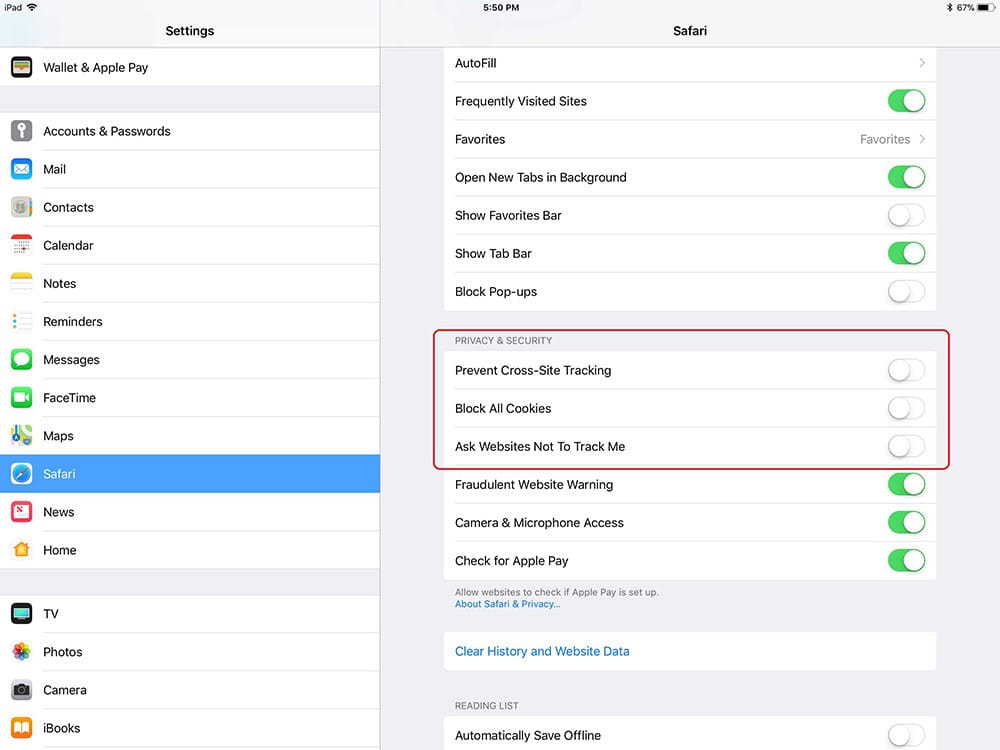
IN THE NEWS

Our mission is to provide high quality online tutoring services, using state of the art Internet technology, to school students worldwide.
Online test prep and practice
SCAT
CogAT
SSAT
ISEE
PSAT
SAT
ACT
AP Exam
Science Tutoring
Physics Tutoring
Chemistry Tutoring
Biology Tutoring
Math Tutoring
Pre-Algebra Tutoring
Algebra Tutoring
Pre Calculus Tutoring
Calculus Tutoring
Geometry Tutoring
Trigonometry Tutoring
Statistics Tutoring
Quick links
Free Worksheets
Fact sheet
Sales Partner Opportunities
Parents
Passive Fundraising
Virtual Fundraising
Our Expert Tutors
Safe and Secure Tutoring
Interactive Online Tutoring
After School Tutoring
Elementary School Tutoring
Middle School Tutoring
High School Tutoring
Home Work Help
Math Tutors New York City
Press
©2022 eTutorWorld Terms of use Privacy Policy Site by Little Red Bird
©2022 eTutorWorld
Terms of use
Privacy Policy
Site by Little Red Bird






